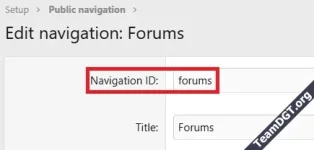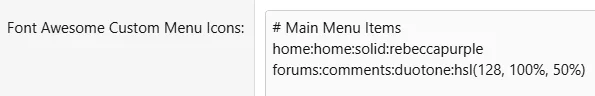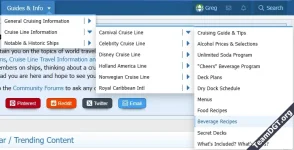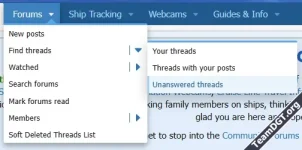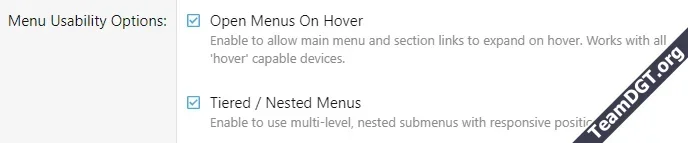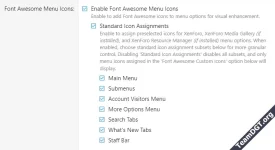- Compatible Versions
- 2.3
- Additional Requirements
- PHP 8.0+
- Visible Branding
- No
Overview:
MenuFlex boosts XenForo’s menus with enhanced functioning and visual appeal. Options include: Open Menus On Hover, Tiered Menus, and Font Awesome Menu Icons. All MenuFlex options can be individually managed through the add-ons setup page with ease. MenuFlex is great for admins wanting some quick menu enhancements, and for those admins that want to dive deeper into all the capabilities of the add-on you'll find lots of personal customization options. MenuFlex provides a simple and effective way to enhance your site's user experience.
Menu Usability Enhancement Options:
Menu Visual Enhancement Options:
Ease Of Use:
With very little effort and just a few option clicks you can give your menus a new sharp, professional look. Spend a little more time and dive into all the custom capabilities to get the most out of MenuFlex. Whether you like a minimalist look and just want to add icons to the Main Menu options, or want icons everywhere, this add-on will allow you customize as little or as much as you want.
Site Performance:
Performance was a priority when designing and building MenuFlex. MenuFlex keeps your customized menus efficient by bundling all your enabled custom features and settings into a single compiled template which updates anytime you save changes from the options page. Most of the heavy lifting and compiling is done when saving your options, not on individual page loads. This streamlined approach makes this add-on extremely lightweight no matter how many options you select. Performance impact is so minimal it’s unnoticeable. MenuFlex is perfect for any XenForo admin looking to refine their site both functionally and visually, and you can't beat the price.
MenuFlex boosts XenForo’s menus with enhanced functioning and visual appeal. Options include: Open Menus On Hover, Tiered Menus, and Font Awesome Menu Icons. All MenuFlex options can be individually managed through the add-ons setup page with ease. MenuFlex is great for admins wanting some quick menu enhancements, and for those admins that want to dive deeper into all the capabilities of the add-on you'll find lots of personal customization options. MenuFlex provides a simple and effective way to enhance your site's user experience.
Menu Usability Enhancement Options:
- Open Menus On Hover brings mouse-over menu access to your site, targeted for desktops and other 'hover' capable devices. It can be enabled with the click of a single option checkbox. It’s a quick, intuitive way to navigate your site, automatically falling back to clicks for non 'hover' capable devices (e.g. most mobile devices) or when disabled, ensuring everyone is always covered. This enhancement makes menus feel more responsive and user-friendly, streamlining the desktop experience with minimal setup. There have been a few Open On Hover "hacks" around for years, but they've always broke elements of the menu system. This solution breaks nothing and integrates seamlessly with the existing XenForo menu system.
- Tiered Menus takes XenForo’s default flat menu view to new levels. MenuFlex can easily add nested menu tiers and again with just the click of a single option checkbox. Instead of a single-layer flat menu, your menus gain depth. Think main menus revealing submenus in a clean, organized tiered structure that tames expansive vertical menus into something more visually appealing. MenuFlex ensures these tiers adapt smoothly across all device sizes, built with responsiveness in mind to maintain accessible menus whether on desktop, tablet, or phone. Combine with 'Open Menus On Hover', and those tiers reveal on mouse-over, enhancing both practicality and user site engagement.
Menu Visual Enhancement Options:
- Font Awesome Menu Icons enhance your menus with eye-catching icons. This feature is seamlessly integrated with XenForo’s native Font Awesome icon sets (XF 2.3+). MenuFlex comes with 'Standard Icon Assignments' preselected for all XenForo, XenForo Media Gallery (if installed), and XenForo Resource Manager (if installed) menu options. Flip it on with just a couple checkbox options and/or dive deeper into the add-on options for more Font Awesome customization capabilities. Assign custom icon styling (Light, Regular, Solid, or Duotone) to all your icons with a single click. Want more customization control? Our custom singles, pairs, trios, and quads will allow you to customize your site’s Font Awesome icons individually with style and color. MenuFlex's Font Awesome Menu Icons will work with all XenForo menu options, your own personal menu options, or menu options created by any other XenForo add-on. For more details check out the FAQs.
Ease Of Use:
With very little effort and just a few option clicks you can give your menus a new sharp, professional look. Spend a little more time and dive into all the custom capabilities to get the most out of MenuFlex. Whether you like a minimalist look and just want to add icons to the Main Menu options, or want icons everywhere, this add-on will allow you customize as little or as much as you want.
Site Performance:
Performance was a priority when designing and building MenuFlex. MenuFlex keeps your customized menus efficient by bundling all your enabled custom features and settings into a single compiled template which updates anytime you save changes from the options page. Most of the heavy lifting and compiling is done when saving your options, not on individual page loads. This streamlined approach makes this add-on extremely lightweight no matter how many options you select. Performance impact is so minimal it’s unnoticeable. MenuFlex is perfect for any XenForo admin looking to refine their site both functionally and visually, and you can't beat the price.