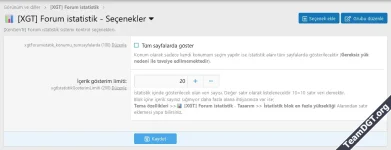- Compatible Versions
- 2.2, 2.3
- Additional Requirements
- [XenGenTr] Core Library
- Visible Branding
- Yes
Our plugin that you will use to list your forum topic content according to certain criteria. The simplest and most advanced plugin for forum statistics, the most hits from the forum, the latest topics and the source list for Xenforo 2.


With this tab, you can list the topics that have been posted in the last message in the forum(s) by pulling data from the
forum(s) you want. - With this tab, you can focus on a forum(s) by pulling data from the forum(s) you want. For example: VIP Last posted messages, you can create an eye-catching tab by arranging the tab name accordingly.
- You can add as many of these tabs as you want and use them with different titles.
With this tab, you can pull data from any forum and list the topics that have been opened in that forum(s).
- You can also provide various focuses with this tab. For example: Latest commercial topics, you can create an eye-catching tab by arranging the tab name accordingly.
- You can add as many of these tabs as you want and use them with different titles.
With this tab, you can list the topics that receive the most messages in the forum(s) you want by pulling data from them.
- You can also provide various focuses with this tab. For example: Commercial topics that receive the most messages, you can create an eye-catching tab by arranging the tab name accordingly.
- You can add as many of these tabs as you want and use them with different titles.
With this tab, you can list the most liked topics in the forum(s) by pulling data from the forum(s) you want.
- You can also provide various focuses with this tab. For example: Our most liked topics, you can create an eye-catching tab by arranging the tab name accordingly.
- You can add as many of these tabs as you want and use them with different titles.
With this tab, you can list the topics that are viewed the most in the forum(s) by pulling data from the forum(s) you want.
- You can also provide various focuses with this tab. For example: Most viewed commercial topics, you can create an eye-catching tab by arranging the tab name accordingly.
- You can add as many of these tabs as you want and use them with different titles.
With this tab, you can make it easier to track sources by pulling data from the source category(ies) you want.
- You can add as many of these tabs as you want and use them with different titles.
This is an area where only the users with the most likes are listed.
- Show/hide statistics for desired user groups
- Options for various topics or to use in our own location.
- Content display limit.
- Automatic content refresh on/off
-Automatic refresh time interval.
- Automatic refresh for visitors on/off.
With this area, you can now configure your statistics as you wish according to your theme.
- Tab tab icons are active - on/off
-Data list - Google search button is active -
on/off - Data list - User online status is active - on/off
- Data list - Avatar of the user who wrote the last message is active - on/off
- Data list - Content detail icons are active (question, article, source) - on/off
- Data list - Time is active - on/off
- Data list - Content forum is active - on/off
- Data list - Number of messages is active - on/off
- Data list - Last message writer is active - on/off
- Collapse system is active - on/off
- Completely hidden
- Show when hovering over hide
- Always show
-User statistics enabled - On/Off
-User statistics area location
-- Position in the left block
-- Position in the right block
And you can control many areas like these and color control.
With this tab, you can list the topics that have been posted in the last message in the forum(s) by pulling data from the
forum(s) you want. - With this tab, you can focus on a forum(s) by pulling data from the forum(s) you want. For example: VIP Last posted messages, you can create an eye-catching tab by arranging the tab name accordingly.
- You can add as many of these tabs as you want and use them with different titles.
With this tab, you can pull data from any forum and list the topics that have been opened in that forum(s).
- You can also provide various focuses with this tab. For example: Latest commercial topics, you can create an eye-catching tab by arranging the tab name accordingly.
- You can add as many of these tabs as you want and use them with different titles.
With this tab, you can list the topics that receive the most messages in the forum(s) you want by pulling data from them.
- You can also provide various focuses with this tab. For example: Commercial topics that receive the most messages, you can create an eye-catching tab by arranging the tab name accordingly.
- You can add as many of these tabs as you want and use them with different titles.
With this tab, you can list the most liked topics in the forum(s) by pulling data from the forum(s) you want.
- You can also provide various focuses with this tab. For example: Our most liked topics, you can create an eye-catching tab by arranging the tab name accordingly.
- You can add as many of these tabs as you want and use them with different titles.
With this tab, you can list the topics that are viewed the most in the forum(s) by pulling data from the forum(s) you want.
- You can also provide various focuses with this tab. For example: Most viewed commercial topics, you can create an eye-catching tab by arranging the tab name accordingly.
- You can add as many of these tabs as you want and use them with different titles.
With this tab, you can make it easier to track sources by pulling data from the source category(ies) you want.
- You can add as many of these tabs as you want and use them with different titles.
This is an area where only the users with the most likes are listed.
- Show/hide statistics for desired user groups
- Options for various topics or to use in our own location.
- Content display limit.
-
- Automatic refresh for visitors on/off.
With this area, you can now configure your statistics as you wish according to your theme.
- Tab tab icons are active - on/off
-
on/off - Data list - User online status is active - on/off
- Data list - Avatar of the user who wrote the last message is active - on/off
- Data list - Content detail icons are active (question, article, source) - on/off
- Data list - Time is active - on/off
- Data list - Content forum is active - on/off
- Data list - Number of messages is active - on/off
- Data list - Last message writer is active - on/off
- Collapse system is active - on/off
- Completely hidden
- Show when hovering over hide
- Always show
-User statistics enabled - On/Off
-User statistics area location
-- Position in the left block
-- Position in the right block
And you can control many areas like these and color control.